How to Learn 3D Design: A Beginner’s Guide to Getting Started
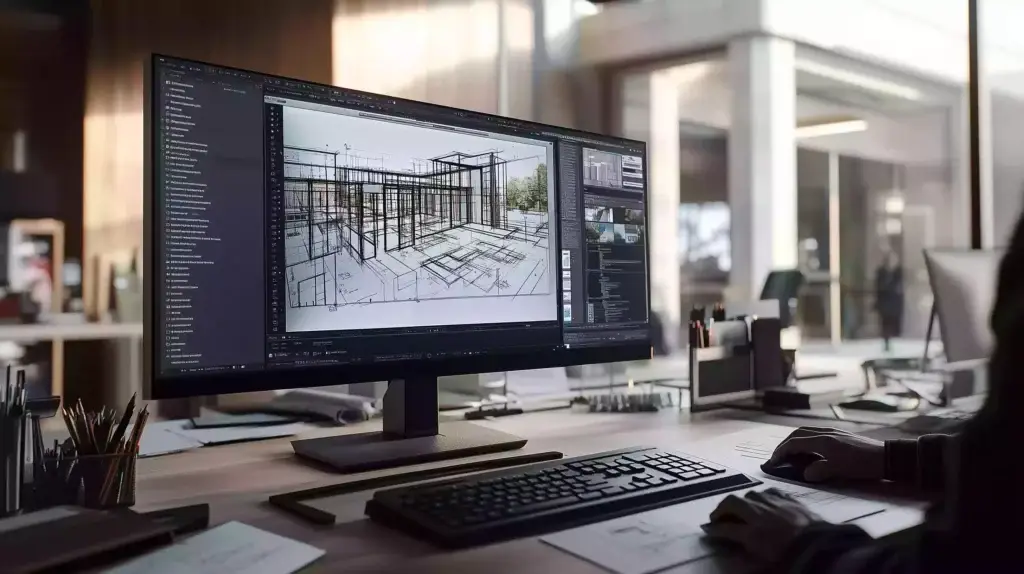
Whether you dream of creating breathtaking architectural visualizations, lifelike product renders, or immersive game worlds, learning 3D design is among the most rewarding (and in-demand) skills in today’s creative industries.
But where do you start? Which tools should you use? And how long does it take to go from beginner to pro?
In this guide, we’ll break it down step-by-step to help you begin your journey into the world of 3D design.
1. Understand What 3D Design Is
At its core, 3D design creates three-dimensional digital models using specialized software. These models can be animated, rendered, or used in interactive applications like games, virtual reality, and product configurators.
Common areas of 3D design include:
- Modeling (creating the shapes)
- Texturing (applying colors, materials, and details)
- Lighting & Rendering (making your models look real or stylized)
- Animation (bringing objects to life with motion)
- Simulation & FX (physics, smoke, water, destruction, etc.)
2. Choose the Right Software
There are many tools out there, but a few stand out for beginners:
- Blender – Free, open-source, and incredibly powerful. Great for modeling, animation, and rendering.
- Autodesk 3ds Max – Industry-standard in architecture and product design, but with a steeper learning curve and cost.
- Cinema 4D – Known for its motion graphics capabilities and friendly UI.
- SketchUp – Ideal for quick architectural modeling and concept work.
- ZBrush – Focused on digital sculpting and organic modeling.
Tip: Start with Blender if you’re new. It’s free, has a massive community, and can handle everything from simple modeling to full animations.
3. Follow a Structured Learning Path
You don’t need to attend film school or get a degree to learn 3D design. Many successful artists are self-taught using the following resources:
- YouTube Channels: Blender Guru, CG Geek, Grant Abbitt, FlippedNormals
- Online Courses: Udemy, Coursera, CGBoost, School of Motion, Domestika
- Tutorial Sites: BlenderNation, 80 Level, ArtStation Learning
- Books & PDFs: Many free guides are available from software developers or creative forums
Start with beginner tutorials, then move to intermediate projects like modeling simple furniture, vehicles, or interior scenes.
4. Practice with Real Projects
The fastest way to learn is by doing.
- Start with small projects: model a chair, a mug, or a room.
- Try daily challenges: commit to creating one model per day.
- Recreate real-world objects: it improves observation and attention to detail.
- Share your work: post on forums like Reddit (r/blender), ArtStation, or LinkedIn to get feedback and motivation.
5. Learn the Fundamentals of Design
3D software is just a tool. What sets great artists apart is a solid foundation in:
- Composition
- Lighting
- Color theory
- Anatomy (for character artists)
- Real-world scale and proportions
Understanding these principles will dramatically improve the quality of your work.
6. Join the 3D Community
Being part of a community keeps you inspired, accountable, and informed.
- Participate in Discord groups or 3D subreddits
- Attend webinars and livestreams
- Join challenges like #Nodevember or #SculptJanuary
- Collaborate with others on small game or animation projects
7. Specialize (When You’re Ready)
After exploring different areas, you’ll naturally gravitate toward a specialty — environment design, character modeling, hard-surface modeling, architectural visualization, or product rendering.
Once you find your niche, build a focused portfolio and learn the workflows professionals use in that field.
Final Thoughts: Start Small, Stay Consistent
Learning 3D design is a journey. At first, it can feel overwhelming — but with consistency and curiosity, you’ll be surprised how fast you grow. The tools are more accessible than ever, and the opportunities in industries like film, gaming, architecture, and marketing are expanding yearly.
So open your software, follow a tutorial, and begin creating. The 3D world is waiting.
